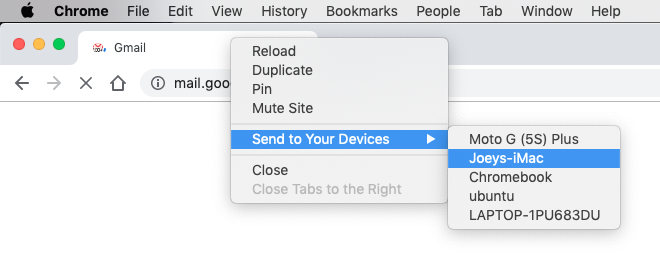
A nifty new feature is rolling out as part of Google Chrome 77 is the latest stable release of Google’s much-loved browser
If you’ve ever wanted to quickly send an open tab from your desktop browser to your phone, or vice versa, then the latest update has you covered.
While the Chrome 77 update packs the usual crop of changes, bug fixes, and pertinent security patches, it debuts this time-saving new feature too.
And I think anyone using Chrome for Android or iPhone alongside the regular desktop version of Google Chrome for Linux, Windows and macOS systems will love it as much as I do.
Quickly Send Tabs to Phone, And Vice Versa
Google Chrome 77 makes it super easy to send any Chrome tab to your phone or another device.
You don’t need to install any extensions (like the old ‘chrome to mobile’ addon) or enable any experimental feature flags.
The new “send to devices” feature is intuitive to use too.
- Right-click on any tab on in Chrome
- Mouse into the “Send to Your Devices” menu
- Select one of your signed in sessions
The page is instantly forwarded to the selected device, and you’ll get a notification on your phone or desktop or Chromebook to let you know when it’s arrived:

The feature also lets you quickly send a tab open in Chrome for Android to a desktop browser, except this time you need to share” the tab using the overflow menu (three vertical dots).
That said, for this feature to work gracefully you DO need to be signed-in to the same Google account across all of your devices. If you don’t the “Send to Your Devices” menu simply won’t show up — which does sadly meant you can’t send tabs to or from incognito and guest sessions.
